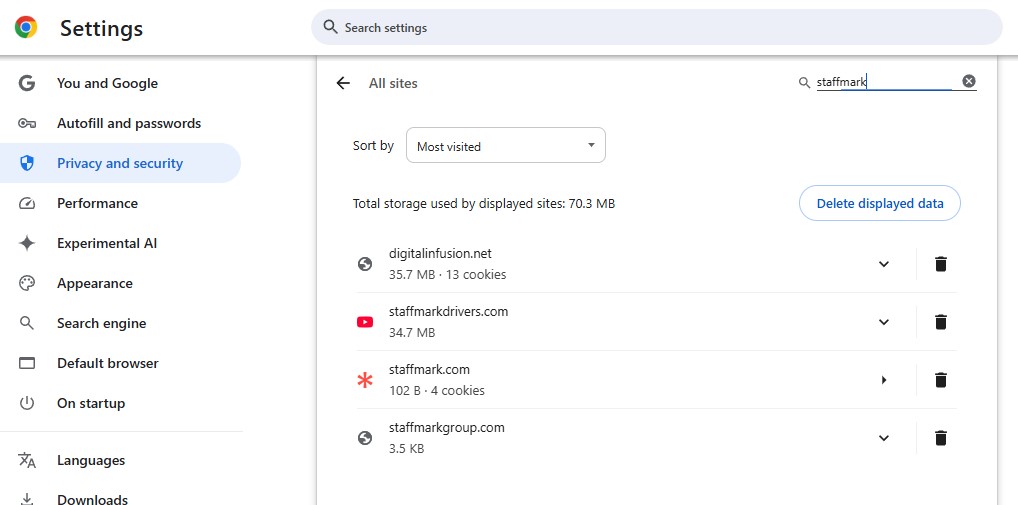Instructions and Links for RBIQ Client Attribution Feature Testing
The purpose of this page is to provide inbound links to Staffmark sites. This allows the testing of a new attribution feature built into the RBIQ Client plugin. This feature appends query parameters onto job apply URLs. These parameters communicate where link was that the visitor came from, where they arrived in the site when they clicked on the link, and gives them unique visitor identification values. These 3 parameters are communicated for the current session and for the visitor’s initial session if their visit was not their first in the last 90 days. This tells the CAP where the visitor came from today and on their first session. This informs us who is returning, applying to multiple positions even before they complete the application on the CAP.
When you click on these links below it should change how the APPLY URL on JOB DETAIL PAGES is constructed.
Use the PC’s right-click feature on a link to see and copy its URL. Compare what you’re given to what’s expected.
Click on this link to staffmark.com from digitalinfusion.com using a query variable ‘cmp=456’
Click on this link to staffmark.com from digitalinfusion.com using a query variable ‘cmp=xyz’
Second Inbound Source
Click here to go to 2vu.me’s link testing page
There are six parameters appended onto the end of an apply URL. These are:
current_referrer – the site that brought the visitor to Staffmark.com
current_request_uri – the page that the visitor landed and any campaign parameters if applicable
current_session_id – a unique randomly created value that’s follows the visitor until they close their browser
orig_referrer – the site that brought the visitor to Staffmark.com originally within the last 90 days
orig_request_uri – the page that the visitor landed and any campaign parameters if applicable originally
orig_session_id – the first session id the visitor received on their initial visit – this ties return visits to the original event
Clearing Cookies
This feature uses cookies to retain the initial visit parameters over subsequent visits. To test this feature completely and properly you will need to delete your cookies from the STAFFMARK.COM domain multiple times. There are two ways to delete cookies in the Google Chrome Browser, a gross way and a fine way. The gross way removes all your cookies from all sites. That is overkill and may disrupt your critical statuses on other websites. The fine method lets you remove your cookies from only the STAFFMARK.COM domain and sites published under it ( Production, Staging and Development instances).
To remove cookies from only STAFFMARK.COM sites in Google Chrome click the three vertical dots in the upper right corner of the browser and choose Settings. Under Settings choose Privacy and Security. Then choose the option shown in the middle of the page labeled Third Party Cookies.
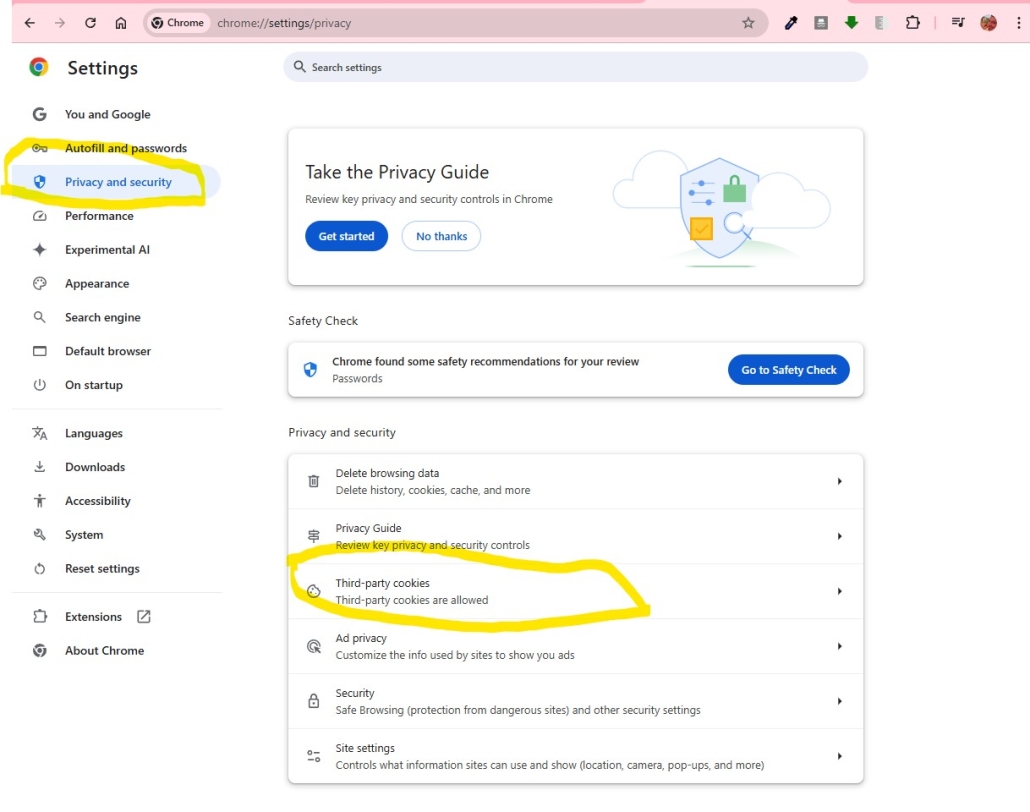
After clicking on the “Third Party Cookies” option a new view will load. In this new view Choose the option that says “See All Site Data and Permissions”
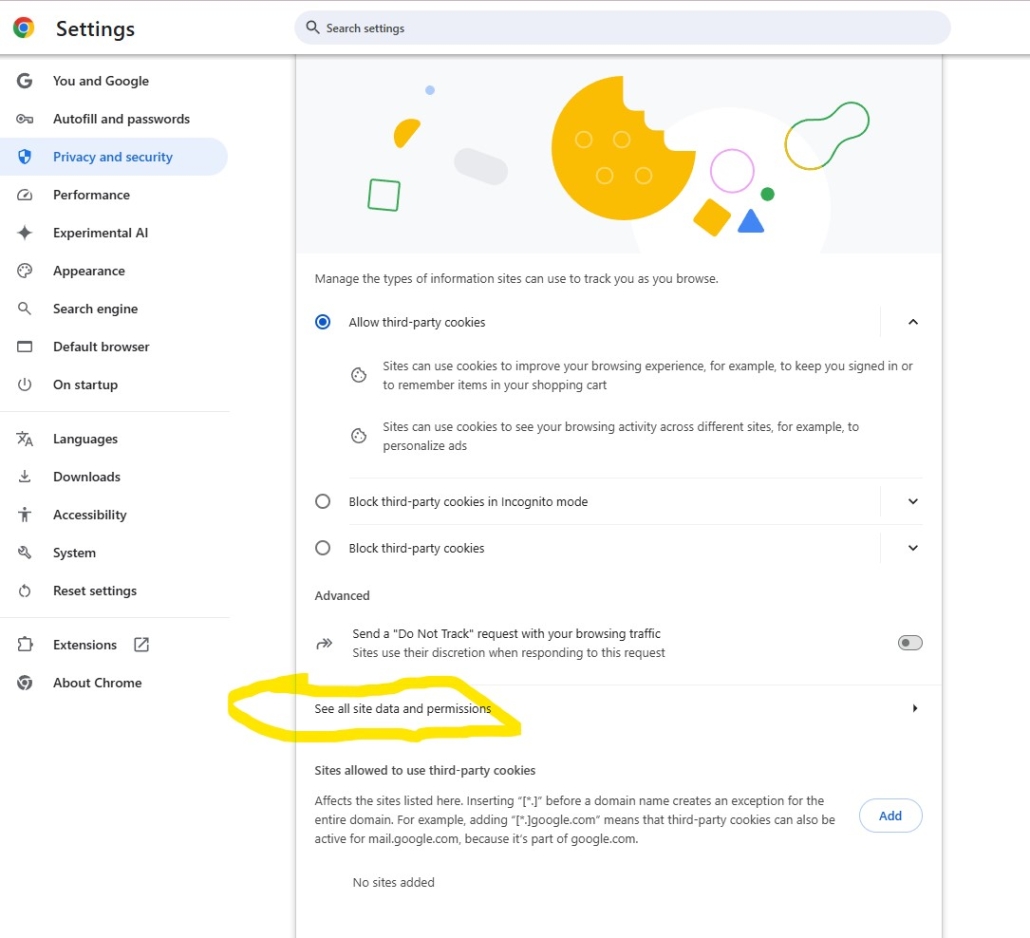
Then search for “Staffmark” and you’ll see an option to delete only the cookies from those sites or the domain as a whole. When you delete the cookies the feature treats your next visit as your initial visit with regards to the attribution parameters.